TubeBuddy Review – What is TubeBuddy and How It Works
Many renowned YouTubers like Mr. Beast, Philip DeFranco, Pepsi, and Family Feud use TubeBuddy for video topic planning, keyword researching, search ranking optimization, and YouTube channel management. It doesn’t only increase organic traffic to their channels but also saves hours of time in monitoring, and analyzing their channels’ performance. If you’re looking for a tool to grow your YouTube channel, you’re in the right place. This TubeBuddy review article will explain what TubeBuddy is and how to use it.
What is TubeBuddy?
TubeBuddy is a FREE browser extension used by over three million YouTube creators and brands to create videos and manage their YouTube channels. With TubeBuddy, you get bulk processing, and SEO and research tools all on the YouTube site to automate managing your channel.
TubeBuddy extension is available for Chrome, Firefox, and Edge. You can also use it with the Opera browser with an extension that enables Chrome extensions. It is available as a mobile app on iPhone and Android as well, for monitoring on-the-go.
How to Use TubeBuddy?
First, go to the TubeBuddy homepage to install the free browser extension or app.
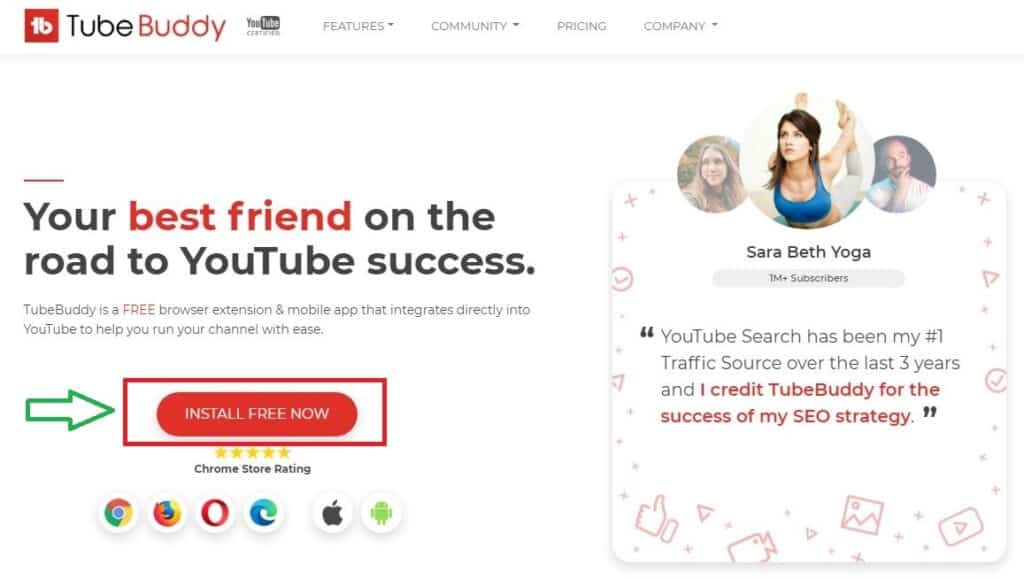
Second, head to YouTube and click on any video you like. TubeBuddy tools and features will appear directly on the YouTube site right beside the video.
It will show the information such as the tags the video used and where the video is ranked by searching respective keywords. This will help you understand more about your competitors.
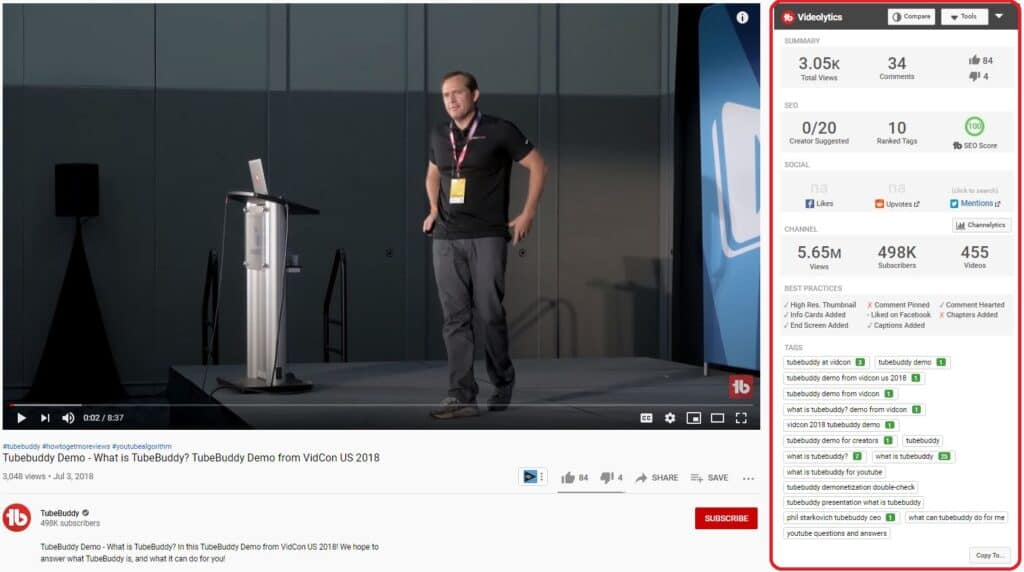
Here are some of its most popular features and how to use them.
Keyword Explorer
Keyword explorer lets you perform keyword research and view its score, how competitive it is, its monthly search volume, and commonly related video tags.
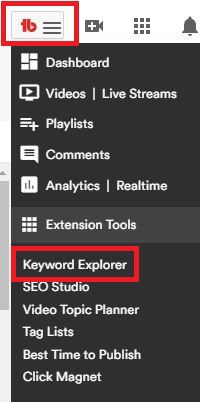

Let’s look at an example to see how this tool can help you with keyword decisions. Let’s say you are planning to make a video to compare Google and Bing, so should you use keywords like “Google vs Bing” or “Bing vs Google“? Which one will lead to a higher search ranking and more traffic?
Per keyword explorer below, “Google vs Bing” has roughly 60.9k monthly searches and 5.17M related videos available, whereas “Bing vs Google” has 5.3k monthly searches and 7.94M related videos. So “Google vs Bing” has more search volume and fewer available videos, this is definitely the one you should use.
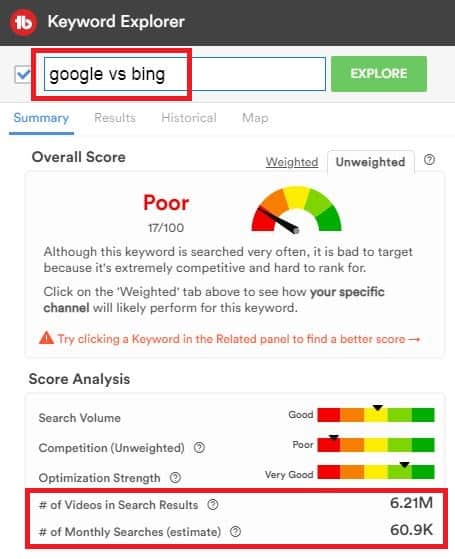
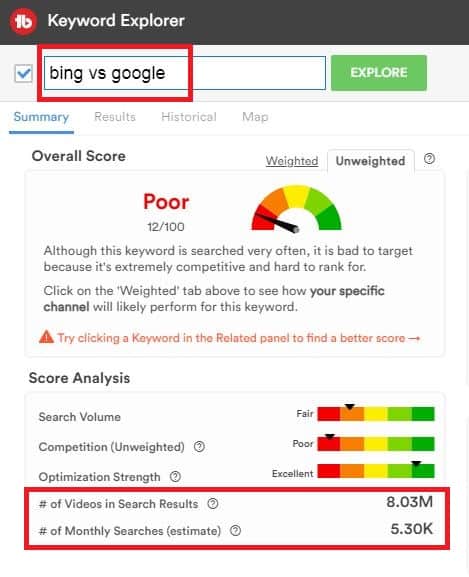
Video Tags
When publishing, TubeBuddy will suggest the video tags needed based on both relevance and keyword score. The tag can be added to the video directly by clicking on the “+” sign in front of each keyword.
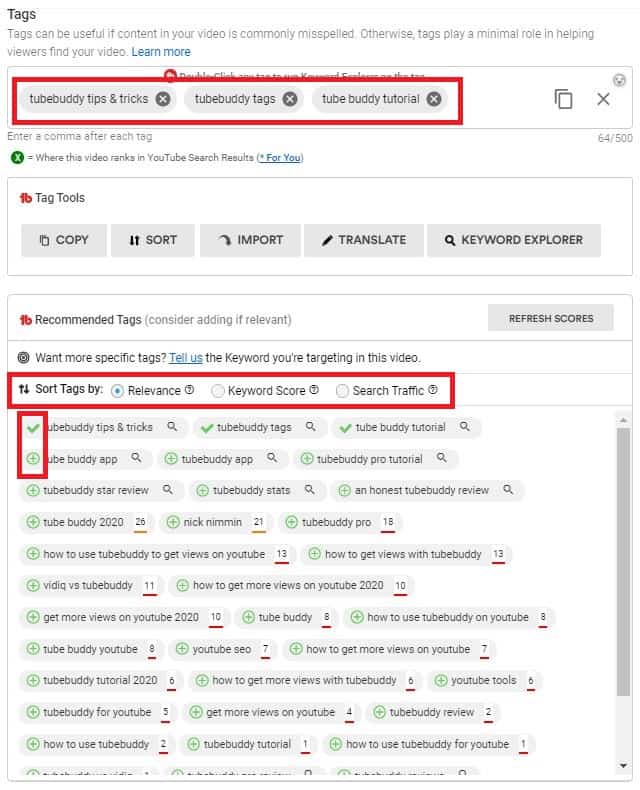
SEO Studio
Before publishing the video, you can go to SEO Studio and check the video’s SEO score based on Title & Description, Tags, and Thumbnails respectively. After inputting related keywords, SEO Studio automatically checks the video settings based on nine best practices for SEO and will advise you on what is missing.
You will get suggestions on how to improve your ranking in search results, like including the target keywords in the first 200 characters of the description and the exact target keyword as the first tag. This will help improve your video’s ranking so that more viewers click on it, view it, and subscribe to your channel.
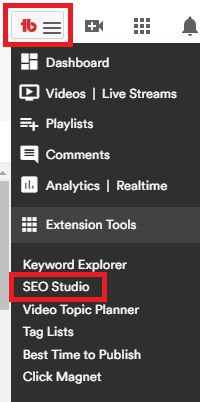
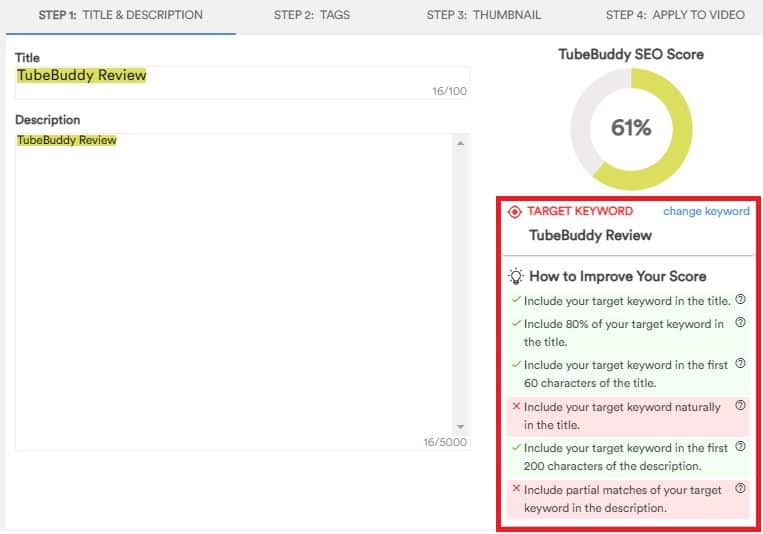
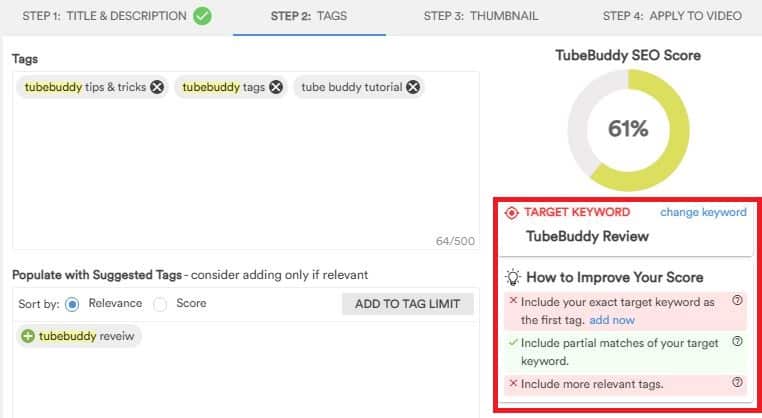
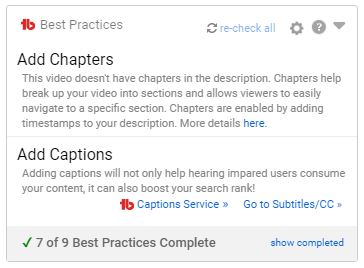
Best Time to Publish
TubeBuddy will help analyze when your audience is most active and suggest the best time to publish the new video. It has a scheduling tool to assist you with it as well. This will maximize your video’s exposure.
Per example below, TubeBuddy suggests that the best publishing time would be between 5am to 6am in the morning.
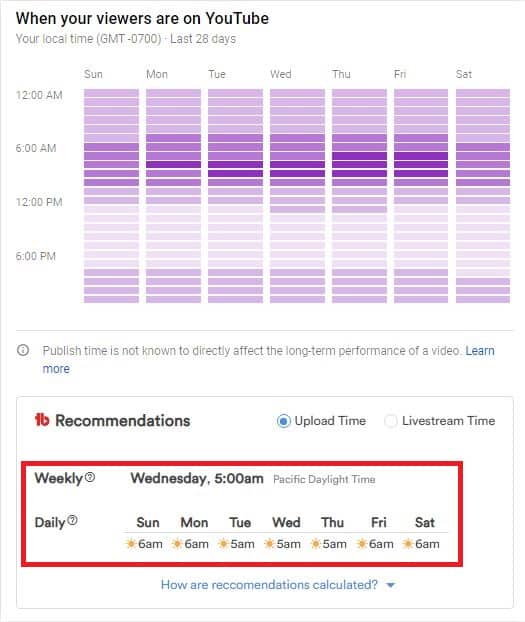
Comment Management
TubeBuddy’s comment management filter helps you sort comments effectively so that you can quickly and easily locate the one containing a question that you haven’t replied to. This will greatly improve audience engagement.
- Comments you have not replied to
- Comment you have replied which need to be followed up on
- Comments contain a question
- Comments contain a question that I have not replied to
- Comments you have not reacted to
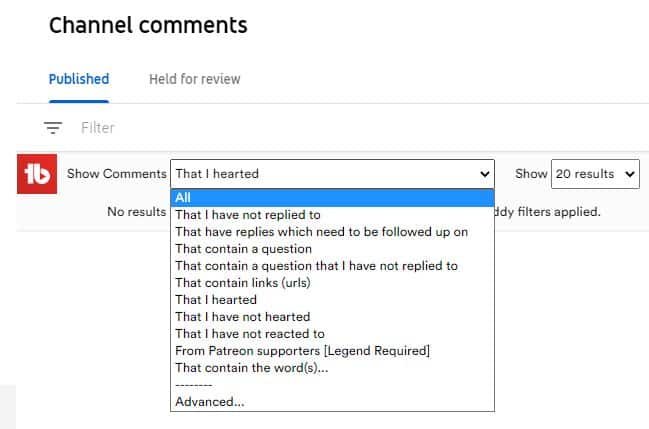
Bulk Updates
You can use TubeBuddy to automatically update video texts, thumbnails, cards, and end screens in bulk. To do bulk updates, you just need to choose “Content” under YouTube Channel and click on the “Bulk & Misc Tools” dropdown menu.
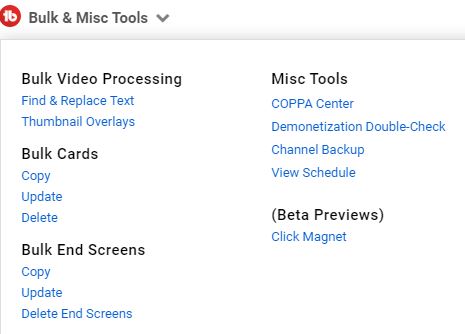
Is TubeBuddy Safe?
TubeBuddy is YouTube certified, meaning YouTube has verified it and considers it trustworthy. Many trusted creators like Mr. Beast, Peter Hollens, and Nick Nimmin are using it and so far there haven’t been any problems reported.
TubeBuddy uses a secure HTTPS protocol to encrypt your private information and uses the industry-standard authorization protocols to connect to YouTube.
Furthermore, TubeBuddy understands the YouTube community and they even have their own TubeBuddy channel with nearly 500K subscribers. In fact, the creators of TubeBuddy were working with YouTube for over eight years. The co-founders, Phil Starkovich and Eric Hogan, are very public about their roles at TubeBuddy and their vision and experience working with the platform.
How much does TubeBuddy cost?
Along with the free version, the paid versions allow access to more tools. They offer three different pricing tiers:
- Pro – $9 monthly or $86.40 annually (20% off)
- Star – $19 monthly or $182.40 annually (20% off)
- Legend – $49 monthly or $470.40 annually (20% off)
If your YouTube channel has less than 1,000 subscribers, Tubebuddy will offer you an additional 50% off, which is $4.50 monthly. That’s less than a McDonald’s Big Mac meal.
TubeBuddy also offers special packages for non-profits and enterprises with more than 20 channels.
All the plans have no contracts and can be canceled at any time.
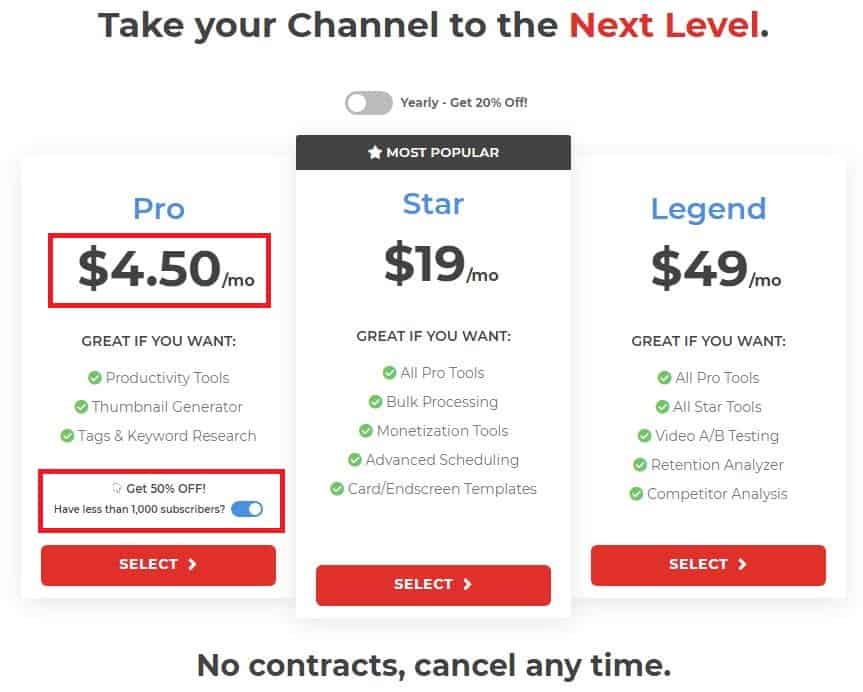
Conclusion
The tools that TubeBuddy offers give you great assistance with keyword research, video topic planning, SEO ranking, and bulk processing. Many high-profile YouTubers are using it to bring in more organic traffic, save time, and improve their channel management. Plus, TubeBuddy is YouTube certified, so you know that it is safe and secure.
Over one million people have already installed TubeBuddy and given an average 4.5-star rating. So feel free to test it out, you’ll soon realize how helpful it is.

FAQ
Yes! Log into your Account Page and you’ll find a list of tools in the Channel area next to each channel.
Simply head over to the Features page to find tips, tricks, info and more for each tool.
